Whether you are someone who regularly edits Wikipedia or you are still learning the ropes, it can be really disheartening to find that you have been blocked or banned from editing. Wikipedia has several policies about how editors should behave on the site.
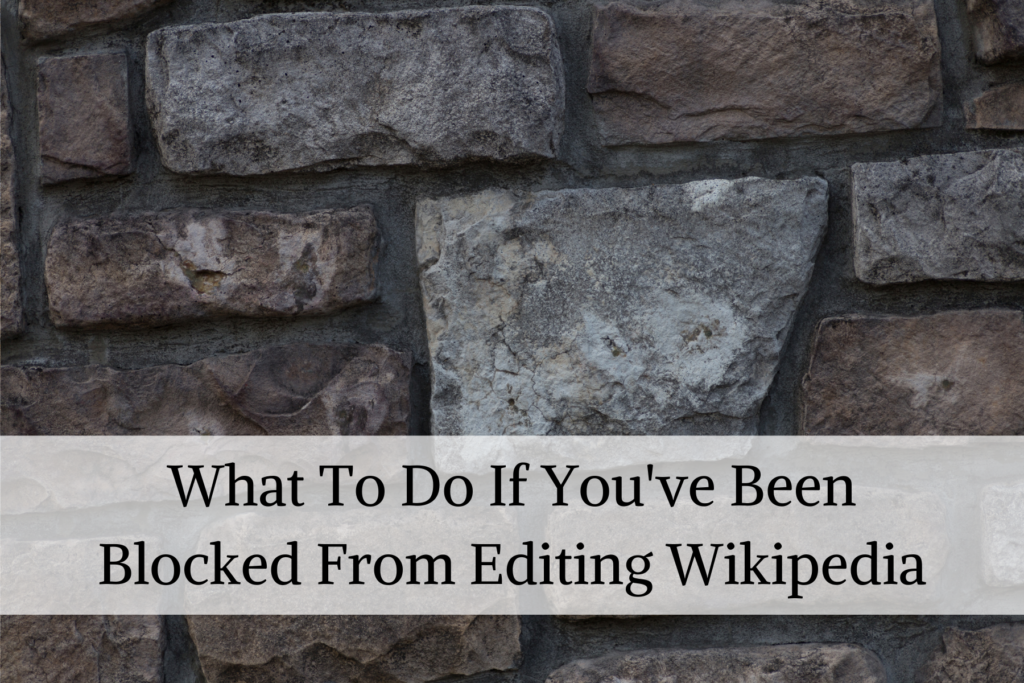
Being blocked or banned is largely at the discretion of other users, so it can be confusing to know why you’ve been blocked or what to do about it. Follow this guide to find out what to do if you have been blocked from editing Wikipedia.
Can You Be Banned From Editing Wikipedia?
Yes, other editors can block or ban you from editing if they find your behavior on the site to be damaging to Wikipedia articles. However, full bans are used in extreme cases. Most of the time you will be blocked for a certain period of time.
Reasons You Can Be Blocked From Editing
- Some kind of misunderstanding between you and other editors. Editors will flag bad behavior, and an administrator will decide if a block is necessary.
- A case of mistaken identity. If you have a shared IP address with someone else who has been blocked or banned, you may be blocked as well. A common example of this is having a shared IP on a college campus or workplace, and this is easily fixed.
- Your account may be flagged if you are using a VPN, otherwise known as an anonymizing proxy or proxy server.
- Other editors find that you have a conflict of interest with the subject you are editing and are writing too promotionally.
- You either knowingly or unknowingly engaged in Wikipedia vandalism.
- Even if you had good intentions while editing, you can still be blocked if your edits are disruptive.
- You should always be editing Wikipedia with the intention “to build an encyclopedia“, and you can be blocked if other users find that this isn’t the case.
- Spamming articles with too many citations or external links can get you blocked.
- You disrespect, harass, or make threats to other users.
- Engaging in edit warring with other users on the site. For example, you can not perform more than three reverts on a single page within 24 hours.
- You create multiple Wikipedia accounts to either avoid detection or create the illusion of support for your edits. This is known as sockpuppetry and being found guilty of this can result in all accounts being banned.
- Not otherwise complying with Wikipedia’s policies and guidelines.
Types Of Blocks & Bans
There are a few different types of blocks and bans that you may encounter depending on the circumstances:
- Temporary block for a specified period of time. Typically, a block lasts 24-48 hours, especially if it is your first offense.
- Partial blocks can be used to prevent you from editing specific articles, but you will otherwise still be able to edit other pages on Wikipedia.
- Topic blocks are broader than partial blocks and will prevent you from making edits to any articles under a general theme, such as weather.
- Talk page ban if you have been found to be abusing your talk page. Normally, you would appeal a block using the talk page, but Wikipedia also has an Unblock Ticket Request System which can be used in this case.
- Depending on what happened, you may be banned from contacting other users.
- Full site bans are used in extreme cases and will completely block you from making changes to any Wikipedia article. Bans can last for a long time and the decision is made by the Arbitration Committee. These are harder to reverse than a normal block and you will need to wait at least six months before attempting to appeal.
What To Keep In Mind
- While blocked, you will still be able to view Wikipedia articles.
- Do not attempt to log out and edit anonymously or create a new account in order to get around a block. Your IP address has been blocked from editing Wikipedia, not just your username. Attempting to get around the block can lead to a full ban.
- Always request an appeal through your blocked account. Do not make a new one to submit an appeal.
- If you have been blocked, you should go through your edit history to understand the reasons behind the block and read up on Wikipedia’s guidelines.
- Blocks are not a punishment tool – they are simply there to protect Wikipedia pages. If you can demonstrate that you have learned from the block and won’t repeat your mistakes, it is quite likely you will be unblocked.
How To Appeal A Wikipedia Block (Step-By-Step)
1. Read The Block Notice
You may have been blocked from Wikipedia without realizing that you did anything wrong. Anytime you are blocked, you will receive a notice. The notice will give you some information, including:
- The username of the blocking admin.
- A brief explanation as to why you were blocked.
- An expiry date for the block. If the block is indefinite, it will say so.
Depending on how long the block will last, you can always choose to simply wait until it expires. In cases of a short block, administrators are unlikely to bother appealing it, so you might have to wait a day or so.
2. Clarification
If you are confused about why you were blocked, contact the administrator from the block notice or ask any clarifying questions on your talk page. Do this before any attempts to make an appeal – do not ask questions in the appeal itself.
You can contact the administrator through their email or the administrator’s noticeboard.
3. Edit Your Talk Page
As long as your user talk page hasn’t been blocked, you should write your appeal by editing your talk page.
Sign into your Wikipedia account and click “Talk” at the top-right of the page.
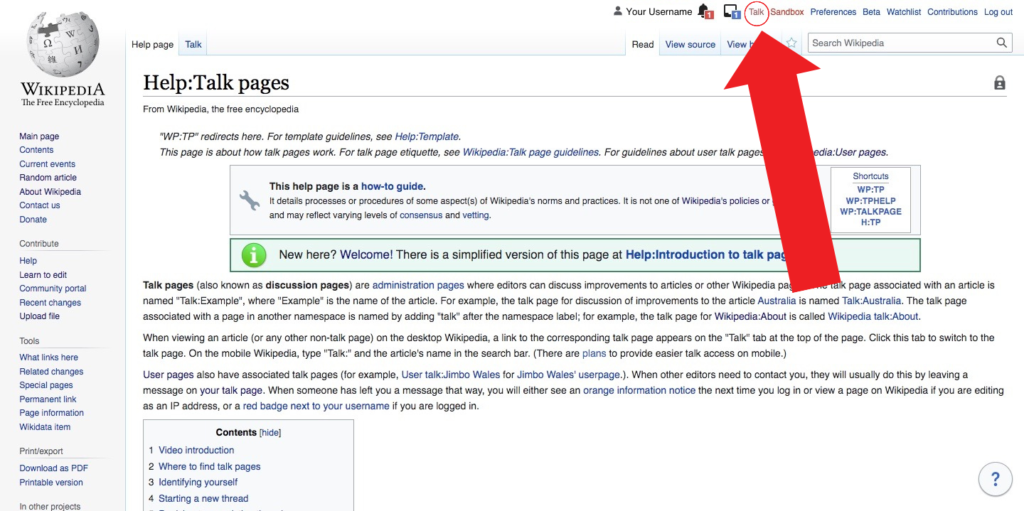
Click “New Section”.
Add the subject title and type in the following unblock template:
{{unblock | reason=Your reason here ~~~~}}
You will replace “Your reason here” with an explanation of why you think the block should be reversed.
4. Write Your Appeal
Writing a genuine appeal is the most crucial element to getting your block reversed.
- If you believe you have been blocked by mistake (such as having a shared IP address), explain the situation. This will likely be resolved quickly.
- Be civil and do not act aggressively or defensively. Having a good attitude about the situation will get you a lot further.
- Own up to your mistakes, even if it wasn’t your intention.
- Show that you understand the reason why you were blocked, you have learned from the situation, and you will not repeat the mistake again.
- Explain why you should be allowed to edit Wikipedia again.
5. What To Do If You Can’t Use Your Talk Page
In some cases, you may have been banned from using your Talk Page. When this happens, you can submit a request using the Unblock Ticket Request System.
Go to the ticket request Wikipedia page and click “Submit an unblock request”.
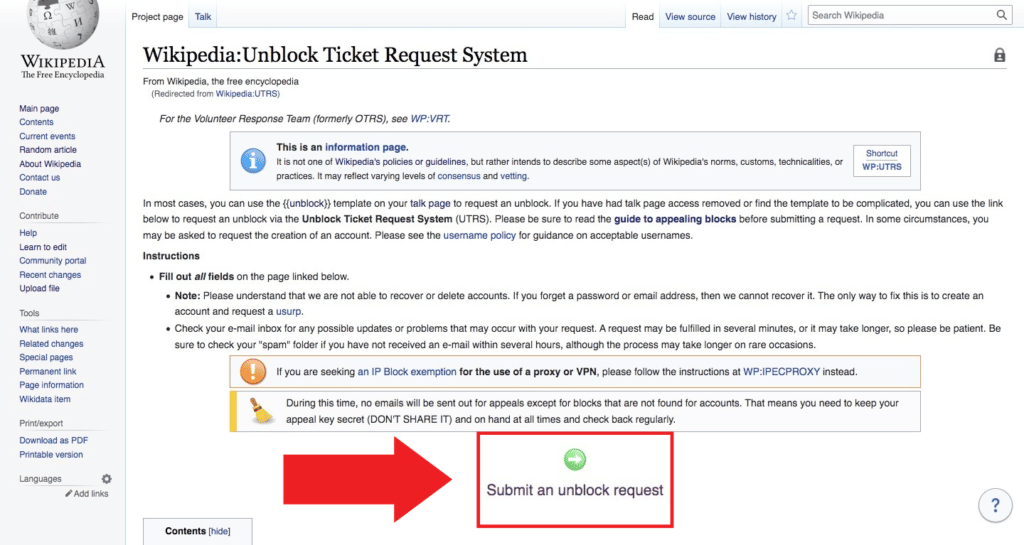
Click the first option “Appeal my block”. If you have already made an appeal, you can view your appeal by entering the appeal key at the bottom of the page.
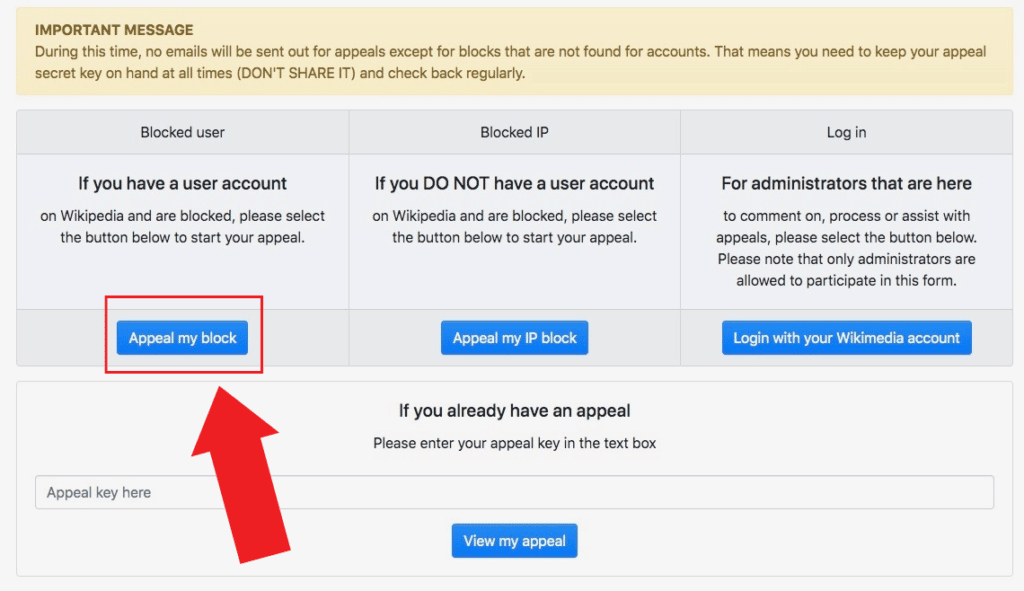
Fill out all of the information, including your username or IP address.
You must answer the question “Why should you be unblocked?” Do not go over the 4,000-word limit, as your request will be denied.
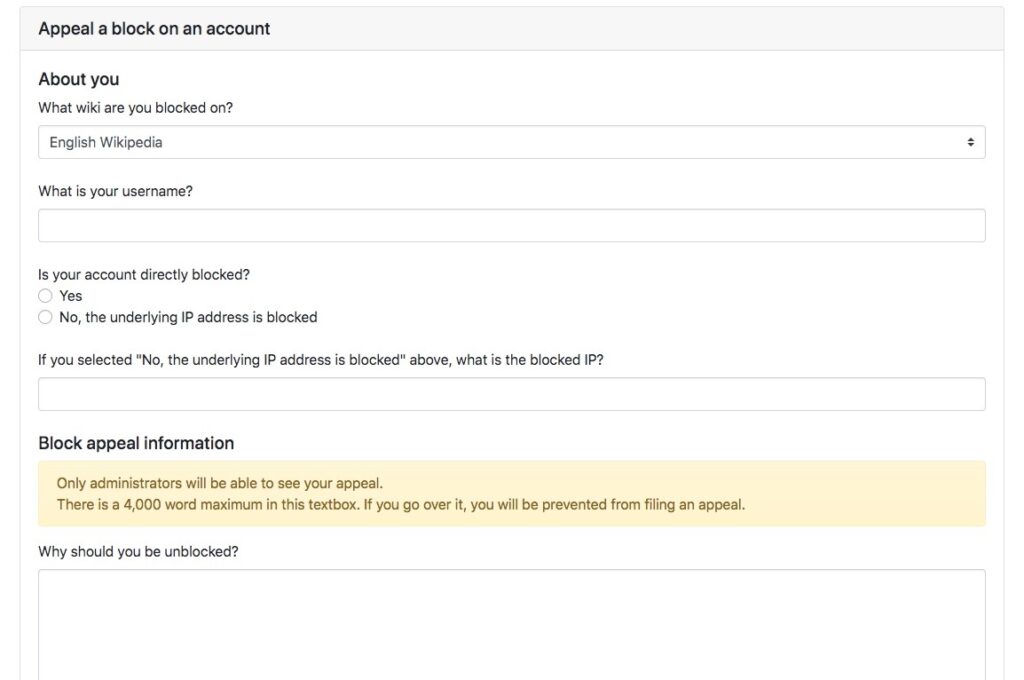
6. Wait For Your Request
An administrator will look at your request within a couple of days. If they accept your request, you can edit Wikipedia again as normal. If they deny your request, they will explain the reasons why. Take their advice on board and go through the appeal process again.
In Closing: Wikipedia Blocks
Getting blocked on Wikipedia is frustrating, but it doesn’t mean you will be blocked forever. Follow the steps outlined in this guide and get back to editing articles. Take a look at our other articles and guides to get answers to all of your Wikipedia questions.
Leave a Reply